Just go to your Settings under the Basic link. Scroll down under the Global Settings until you see "Select post editor".
Select the " Updated editor".
This seems to have fewer formatting problems.

All content on this site is copyright protected. Using or obtaining the graphics on this site in any way other than specified on this site is a violation of the copyright. Please respect my work.© 2008-2010, Edie Moore



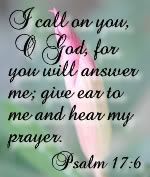
10 comments:
I just did the update. Thanks for the info.
Thanks, Edie. I made the change and pulled up my Thankful Thursday and was able to fix it like it was supposed to be. In the Edit HTML there was a box around my signature and hearts but when I published it, they were not there.
That's was a mystery but I guess it solved it's self.
You have always been so helpful. You will never know how much I appreciate that.
Blessings,
AliceE.
Thank you girl...... I would have never thought to go and look for any thing like that..... I so appreciate your smarts!
ohmystars.... GOT IT! I'm officially updated. I feel so fancy! THANKS EDIE! YOU ARE SO THE BEST!
Hi there,
Initially please allow me to compliment you on a great site and some very good products, I shall definately sing your praises and guide people here.
I have a problem with my blogger account and wonder if you may be able to help?
I have had my page for over a year and post up-dates regularly, until recent weeks, ie: since June when I think there were some changes at blogger.
Ever since that point if I try to add a post I find that the entire right hand side of my page is missing, my photos, my archive, my profile - all and they are not at the bottom of the page either, as I have noted in some of my other blogs.
Please can you tell me why this may be? As I have not altered any template or such like, when I put the new posts to draft, then all is back to normal, it's weird!
Thank you in advance :) I shall check bavk here regularly.
Hi Anonymous,
I'm not sure what is happening there but if it happens when you do certain posts then it is probable that you have something in that post that is causing it. Like maybe a You Tube video that is wider than your posting area width. Or it may be something blogger did at the time that you were posting it that messed something up.
I would try deleting the post and starting over.
Thanx for the quick response :)
It's in actual fact on any post that I try to add, as soon as I add the new post the right hand side of my page goes!
If I view on firefox it is all visiable, but viewing on Internet Explorer and it is not there, so I am not able to add new post because they make navigating the page impossible.
If the anonymous person comes back looking for info on why your right side bar disappears, I had the same thing happen to me a few months back.
Do you happen to recall when you wrote your last post (the last one that is now visible on your blog) if any error messages came up about formatting problems? Particularly if that formatting was for a div not having a matching end tag, such as /div. I hope I'm making sense. If you look at the html in your previous post you might be able to find this. That is what was wrong with my post, and just like you, every entry I tried to post after that made my right side bar disappear. When I fixed the problem with the end tag everything worked fine. And time those error messages come up it's best to try to fix whatever formatting problem it refers too, otherwise you may have this problem again. Could also be a picture or video that is too wide? That would do it too.
OMG KAlexaLott Marry Me :)
That was it, so it seems lol!
I have just gone thru some of my 16
16 blogs many of which showed those problems and guess what, when I put postings to draft one by one eventually it showed the posting that had the errors and yes it was the HTML code endings.
This blog here and yourself have saved me :) I can now continue after cleaning up my existing posts that is ha ha, should be fun.
some of the errors were on postings back in March yet I never spotted the errors, I think for some reason my editting on Firefox showed everything as ok, yet all the time things were missing on IE!
Strange that, but now I'll double check.
Sorry to take up all your wall Edie, but it is a good testimonial :)
I shall be joining here when I finally get up to speed, in the mean time please remember me as Anon and I'll check back with you all, thanx again KAlexaLott :)
THANK YOU!! THANK YOU!
Post a Comment