Follow the instructions below and ENJOY!
Click on the image for the full size.
For Windows Users:
- Once the image has fully loaded...
- Right-click on the image above. A drop-down menu will appear.
- Select Set As Wallpaper if that is an option and the image should appear as your desktop wallpaper.
- If it is not an option select Save Image As and save the image to a folder. (Remember where you saved it.)
- Right-click on your desktop and select Properties from the drop-down menu.
- Select the Desktop tab.
- Click on the Browse button and locate the folder where you saved the image.
- Double-click the image to select it.
- Click the OK button and you're finished!
For Mac O/S 8.0 Users:
- Once the image has fully loaded...
- Move your curser on the image above and hold the mouse button until pop-up menu appears
- Choose Save Image As to save your selected image to your hard drive. (Make note of where on your hard drive the image is saved)
- Open the control panel and click on Desktop Pictures.
- Click Remove Picture and then click Select Picture to choose your newly saved image.
- Load the new wallpaper from where you saved it on your hard drive.
- Choose Position Automatically.
Mac O/S 9.x:
- Once the image has fully loaded...
- Hold the mouse button until the pop-up menu appears.
- Choose Download Image to Disk to save your selected image to your hard drive. (Make a note of where on your hard drive the image is saved.)
- Open the Appearance control panel and select the Desktop tab at the top.
- Click Remove Picture.
- Locate the new image on your hard drive and drag it into the preview pane on the left.
- Choose Position Automatically.
- Finally, click on Set Desktop.

All content on this site is copyright protected. Using or obtaining the graphics on this site in any way other than specified on this site is a violation of the copyright. Please respect my work.© 2008-2010, Edie Moore
Boast in the LORD Desktop Wallpaper
Worthy is the Lamb Desktop Wallpaper
Names of Jesus Desktop Wallpaper




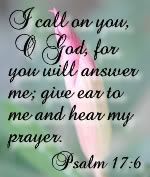
2 comments:
Thanks, Edie, that is neat.
Have you had a chance to look at my Family Videos that has a post at the top and videos below.
Also the Links.
Pray you have a great CHRISTmas.
Luv u, AE
Beautiful desktop, Gal!! Thank you! Praying that your Christmas and new year will be filled with joy and love! You're a blessing to me!!!
Love and hugs, Becky
Post a Comment