For instance... If you are an author and speaker for Pro-life ministry you might consider keywords like "Christian Speaker, Author, Writer, Pro-Life Advocate, Abortion, Women's Ministry". You would then write your blog description using as many keywords that pertain to your ministry as you can.
Keep it real, honest, and logical, and don't over use keywords. It doesn't help and can actually hinder your efforts.

All content on this site is copyright protected. Using or obtaining the graphics on this site in any way other than specified on this site is a violation of the copyright. Please respect my work.© 2008-2010, Edie Moore



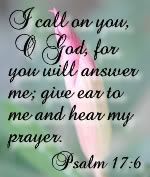
7 comments:
Good tip. Thank you Edie.
Blessings,
Vickie
Thank you Edie!
I love your tips:)
What if I put naughty words in a text color the same as the background color to lure unsuspecting pornography searches to me Ministry blog?
I'm always looking for an angle.
Thanks for the tips!
Thanks Sweetie!
Where do we actually put those words in?
Elaine there are actually two places that you can do that. For the sake of simplicity right now I will show you the quickest.
Go to your layout page.
On the Header gadget click the "Edit" link on the right of the gadget.
Enter your description in the Description field box.
Be sure to select the Placement option "Instead of title and description".
Even though your description isn't visible to the public, it is visible to search engines.
Here is a visual.
Description Tutorial
Thanks for asking! I will update my instructions.
Post a Comment