(As an option or if the code is not in a field box, just highlight all of the code text by holding down the left mouse button and dragging the pointer across all of the text. Be sure you don't miss any of it. Then skip step #2.)
2. Choose "Select All" from the menu. This will highlight all of the text in that box.
3. Right click in the box again with the text highlighted.
4. Select "Copy" from the shortcut menu.
5. From your Blogger Layout section, select Add a Gadget.
6. Choose the HTML/JavaScript gadget.
7. Right click in the content field box and select "Paste" from the shortcut menu.
8. Select "Save"
That's it!









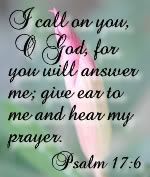
3 comments:
Hey Edie -- I added Pam's new 40 days for life button and the code is not showing on my Sharing Life blog so that others can grab the button. Help. Thanks.
Post a Comment